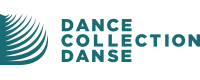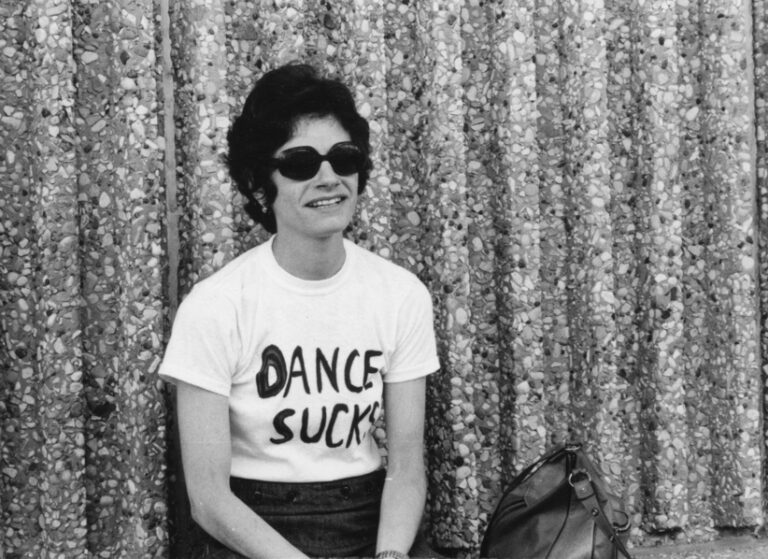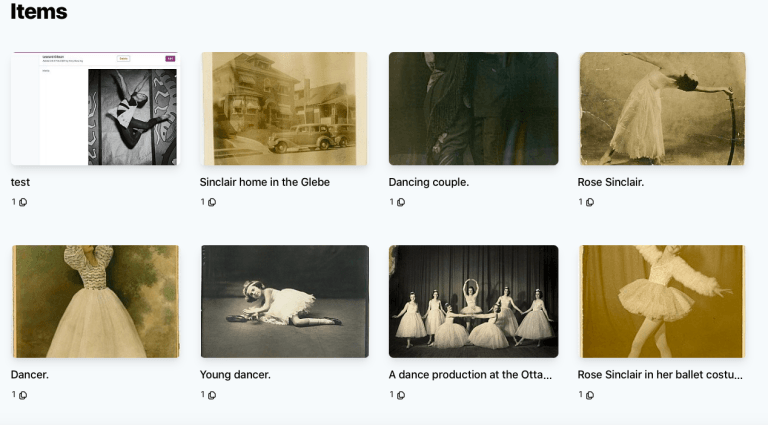DCD Discover Development. What have we been up to?
The DCD Labs team has been very busy as you can see …
If you have a look at DCD Discover you will find that the development includes minor changes:
- A denser item view by putting less space around each item and more items per row
- Showing how many media elements an item has when it it has more than one, e.g. showing many pages a pamphlet has
- Displaying metadata for items with media elements. This is particularly helpful for things that may not have a thumbnail image or are otherwise unlabelled.
- Consistency of button text and colours, though there are still a few layout glitches.
And major changes:
- New menu bar
- Log in We had avoided adding a login, as it represented a barrier to entry, however, not having it means there was little control over what was posted, potential for data corruption and vandalism, and no sense of ownership over uploaded content. Adding login to DCD Discover removes these problems. All items now have a “shared” property, which is on by default. Items marked as shared can be edited by anyone, providing you have registered and are logged in. This is the default setting, which means that all the pre-authentication items that were previously inaccessible are now editable. you can see when an item is shared or not by the little icon to the left of its title. A single person icon is not shared:
a green group icon is shared:
- Adding other media You can now upload and play audio and video
- Collections A collection is like a folder. Collections are “owned” by individual users, just as individual items are, and only their owners can edit them. An item can appear in any number of collections (including none), so you might have a “Ballet” collection, and also a “1990s” collection that have items in common. Collections are initially shown as a list and have a simple title and description:
We’re also discussing other possible features of collections such as:
- Toggle the shared status of all the items in a collection so as to enable easier management of events like “identathons”
- Private collections that are only visible to their owners so they don’t clutter the global collection list
- Collections that can only contain items owned by the collection owner (useful for licensing restrictions or specific events)
- Saving search results as a collection for future reference
- “Smart” collections that update automatically (“Recently added”), much in the same style as smart playlists in iTunes
We have also been discussing fields – those little boxes under the images which you complete to add information about the item.
We have noticed that fields don’t remain consistent. Take a look at any site and you will see a mix and match of fields. Some items will have one or two fields completed, others will have six or seven fields. This is very confusing when you are using the site. Too many fields to complete is off-putting. What we would like to do is have no more than five fields that run consistently across every item. You should bear in mind that because the intention behind the development is that anybody can upload items, that the fields have to be simple to complete and simple to understand. In consultation with the community the preferred fields are:
Object type – a one word description of what the item is such as letter, photograph, book, costume, prop, video recording etc.
Collection – the owner of the collection. It could be the DCD, V&A, ACA, Dance Central etc.
Object name – a brief title
Duration – the length of the playing time for video and audio
Rights and restrictions
The five fields will then be followed by a open text field, in which you can put any information that you want to. The intention is that the AI will search through all the fields including the open text field to find whatever you are looking for.
Concern has been raised that five fields aren’t enough and that the AI won’t find items by searching through the open field. The best way to address these concerns is to test it out. To keep it simple for now and see what happens. This is an iterative process. If it works, great. If it needs changing, then we’ll do that.
Please send your comments and feedback to lorraine@dgen.net